If you have Generous administration rights, you can change the look of your Giving Widget on your web-page or App.
- Log on to Generous, and click Settings > Theme Modification.
- Choose the colours for your header, buttons, etc, and click Save.
The page will change accordingly, e.g.:
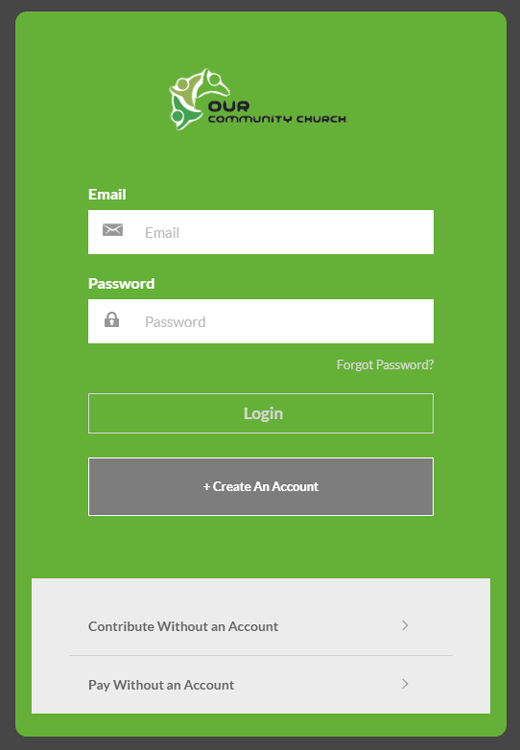
Cam Butler
Comments