With your campaign website live, up, and running, you can view and measure a number of metrics and statistics related to the performance of a campaign.
- Click Fund Raising > Campaigns, and click the campaign you need.
- Click Campaign Analytics.
Provided that there is relevant historical data, you can do the following.
Enable the page views:
View the statistics for campaign pages:
Click the bar representing a page, and see the complete list of referring URLs (by further drilling into the Page Summary bar), for example:
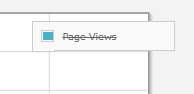
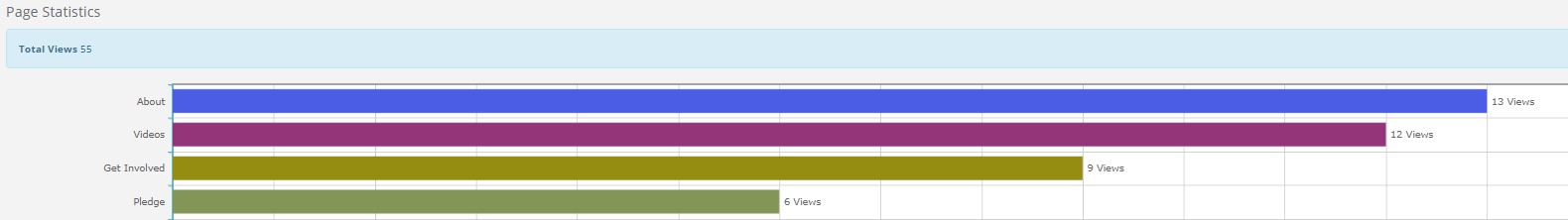
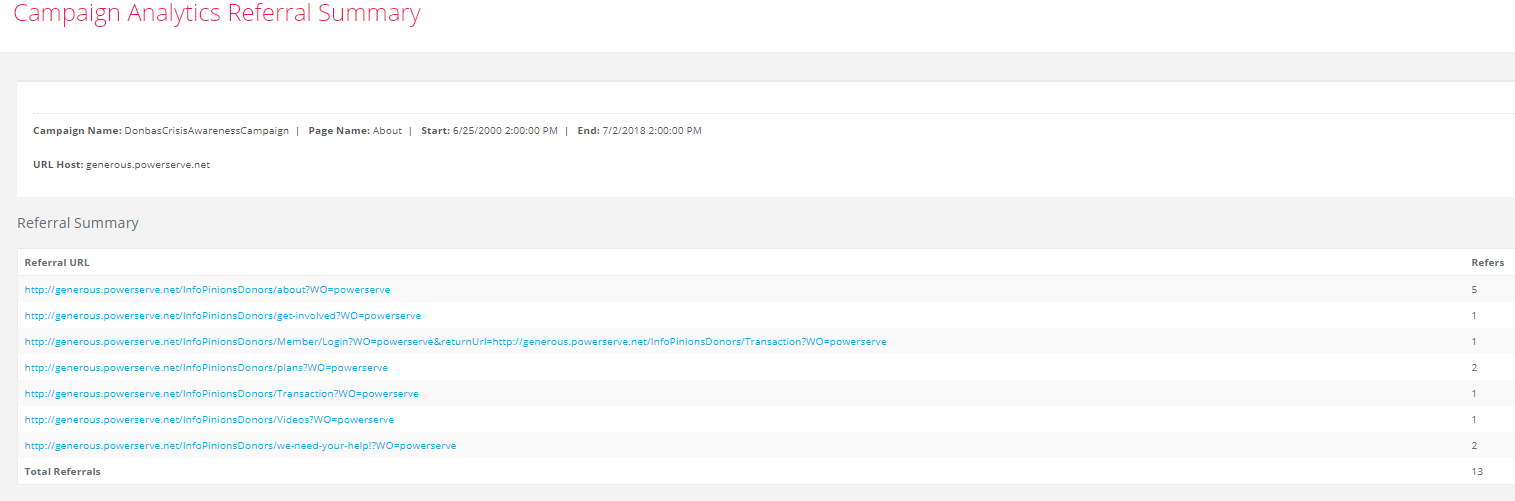
Alex Timanyuk
Comments