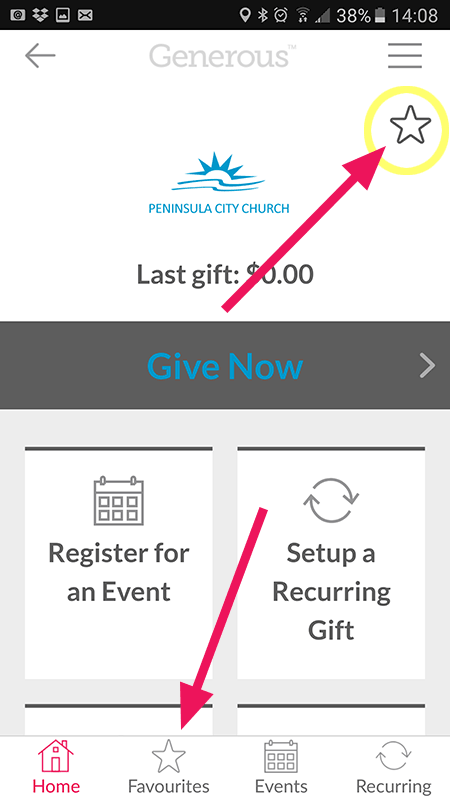
Login & Search
When you have logged into your Generous App search for a church using the search tool.
Select that church and when you enter the Church home screen (see example here) in the top right-hand corner you can select the STAR motif (it turns a solid colour) you have now saved that church as a favourite in your favourites list.
You can also un-favourite a church by clicking the star again until it is no longer a solid colour.
Favourites List
Access your Favourites List by clicking on the favourites star motif on the bottom navigation menu (see image) and your list will appear.
Support
Comments