Text to Give is a great feature of the Generous Platform. You can give in 3 very quick steps (in less than 30 seconds)!
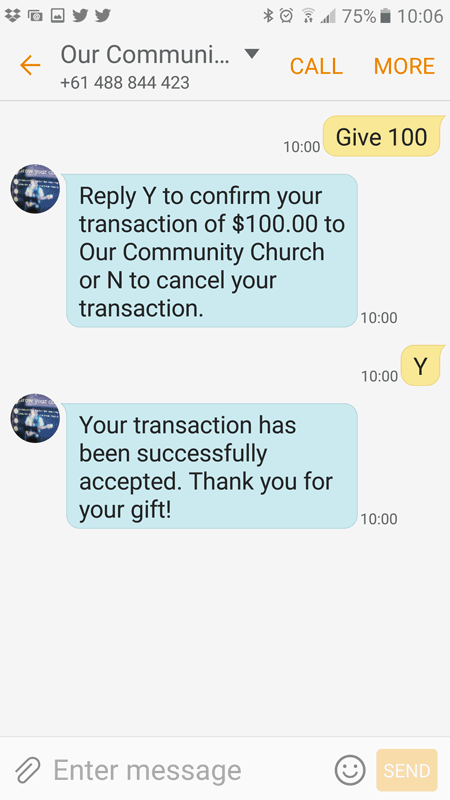
Enter your church giving mobile number
Type > 'Give 100'
Type 'Y' Send in response to
[Reply Y to confirm your transaction of $100 to YourChurch's or N to cancel your transaction.]
Done
Payment made. Email receipt sent.
First Time User
However, the first time you use Generous Text to Give to make a payment you will be required to register your payment profile details with a Credit Card (or Direct Debit) if you haven't already done so via the App or Online.
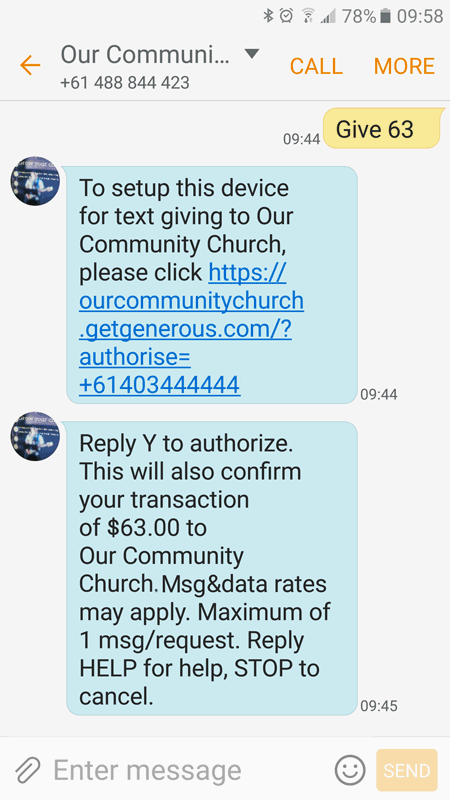
ENTER your church giving number >
TYPE > Give 63 >
a text will be sent to you with a link to register.
CLICK on this link to load an online authorisation form.
Follow the prompts and enter your details.
Now you are ready to give using TEXT TO GIVE.
You will be directed back to your SMS/Text screen to finalise the transaction.
Reply 'Y' to the message and you are done.
Once you have registered your profile in the system you can start enjoying the ease of using Text to Give at any time, from any location.
Cam Butler
Comments