You can set up one member ID that will be automatically assigned to all of transactions from anonymous donors (as these transactions are not associated with any member ID). This ID will be displayed for anonymous transactions throughout all reports.
- Click People > Members > Anonymous Member.
- Type in a member ID (e.g. 111), and click Update.
This ID will be now listed for all anonymous transactions, for example:
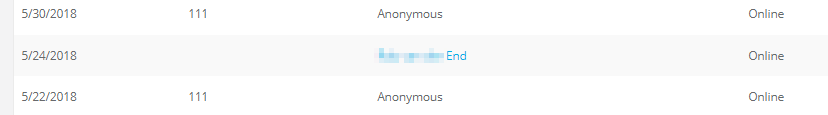
Alex Timanyuk
Comments