If you have already set up an active fund in Generous, associated it with a campus, and configured a related financial goal (for more details, see Adding or editing a goal), then you can view the pledges towards that goal made by congregants (through their Generous app or account).
- Click Fund Raising > Pledges.
If there are any pledges from the givers, they will be listed accordingly. Depending on the circumstances, you might want to follow up on any pledges that had not resulted in the actual gifts for whatever reasons.
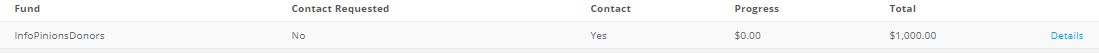
Support
Comments