You can craft a custom thank-you message displayed to your congregants and givers after they have made a payment, donation, etc.
- Click Messages > Online Messages > Add a New Message.
- Fill out the required details, and choose whether it will apply to donations or to payments (from the Transaction Type list).
- Click Save.
The message will be displayed to a giver after their transaction had been processed (highlighted in the screen-shot below), for example:
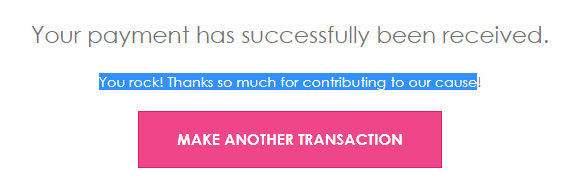
Support
Comments