Another great use of the Text to Give system in Generous is the TEXT TO REGISTER feature.
In the same simple way as Text to Give users can GIVE in just seconds, Text to Register users can REGISTER and pay for events in just seconds as well. Of course they can also register and not pay for FREE events also!
All you need to do is send a text to your church mobile giving number with the event keyword.
The Standard Text to Register Event Registration Syntax is...
[ event keyword ]
keyword
For example, AGM
SEND Text message "AGM" to 0444-444-444. >Accept "Y" SEND
Registration received.
In this example, if you have an upcoming Church Annual Meeting church staff will want to know how many members or visitors to cater for. They will set-up a free event on the Generous Platform with a keyword 'AGM'. The week prior to the AGM your Senior Pastor can invite all members to the Annual General Meeting (AGM) asking them to TEXT > AGM to the church mobile number.
This will let church staff know exactly who's coming in less than 30 seconds.
NB: You could even count member numbers for governance purposes at an AGM using this Generous feature.
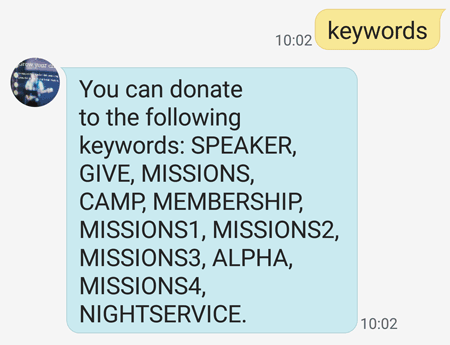 How do I know what the event keyword is?
How do I know what the event keyword is?
Usually your church will inform you of the event keyword in publications and on the screen. However, you can find what the current event keyword is by sending a TEXT 'keywords' to your churches mobile number. This will provide you with a list of keywords which you can use to continue registering.
Text to Register Troubleshooting
- Keywords are not case sensitive
- Check your spelling
- If the keyword is spelt incorrectly or does not exist you will receive a message from the Generous Text to Give system informing you so.
- Make sure you have a space between the "keyword" and the giving amount
Get help from the Text to Register system
- To get help from the Text to Register system use the following SYSTEM WORDS
- 'KEYWORDS' - this will list all the active keywords
- 'REFUND' - this will provide a refund (within a set period of time, usually 30 minutes after the transaction has been approved by the user) or direct the user to contact their church for assistance
- 'Y' - this is to approve an action
- 'N' - this is to stop an action
- 'STOP' - this will cancel certain actions
Instant Event Registration
Text to Register is a great way to capture registration 'in the moment'.
We would recommend using it alongside other methods of event registration as well to provide multiple effective channels of registration for your church events.
Cam Butler
Comments